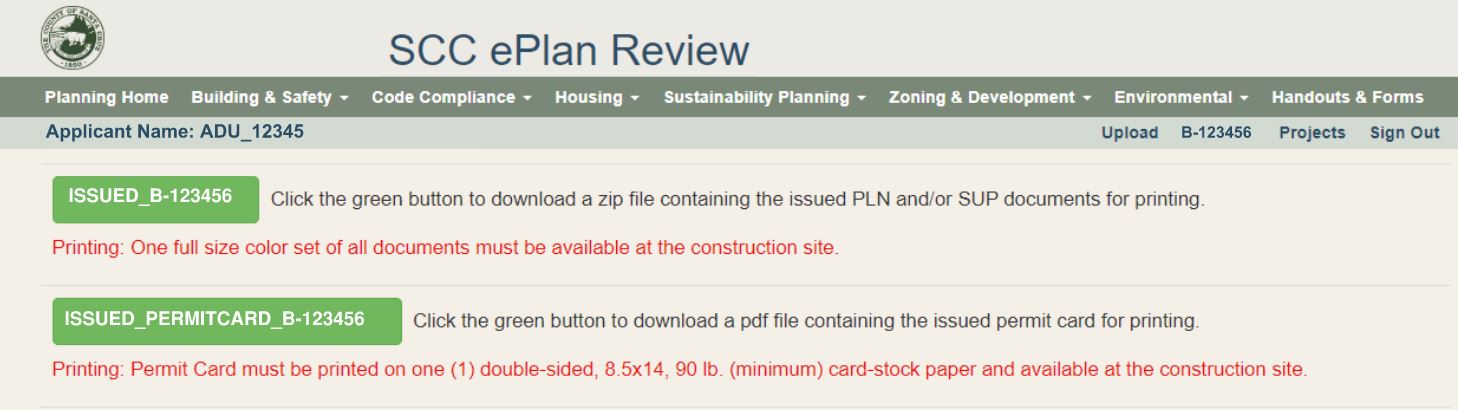Once your building permit has been issued, you can download and print your permit card from ePlan Review.
Note: For Changes to Issued Permits, you must contact our Fiscal section by emailing planningfiscal@santacruzcountyca.gov.
1. Go to ePlan Review.
2. Log into your account.
3. Once you are within your account, find the project you are working on and click "Open."
4. When the project opens, you will see two green buttons, one for the issued plan set and/or supplemental documents and the other for the permit card. Click the "Issued_Permitcard" button to download the permit card file. If you do not see a permit card to download, please email planningfiscal@santacruzcountyca.gov.
5. Permit cards must be printed on card stock and kept on the job site.