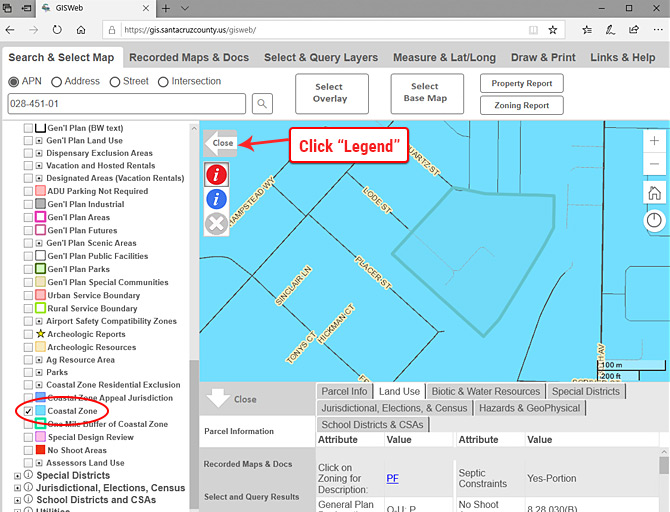The following explains how to determine if your property is located in the Coastal Zone using the County of Santa Cruz GIS Mapping Application.
Step 1
Open the GIS Application by clicking here. Read the disclaimer and click "Accept".
Step 2
Enter your parcel number and click search button (magnifying glass icon), If you do not know your parcel number, click here.
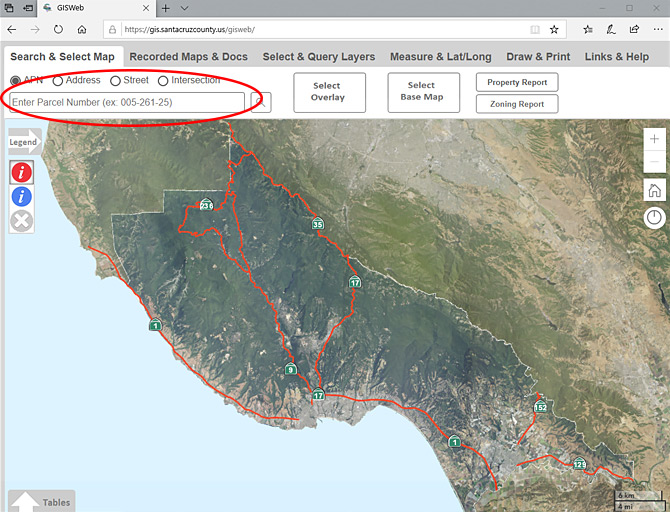
Step 3
Click on the "Land Use" tab at the bottom of the window and scroll down to see if your property is located in the Coastal Zone (as well as other Land Use information).
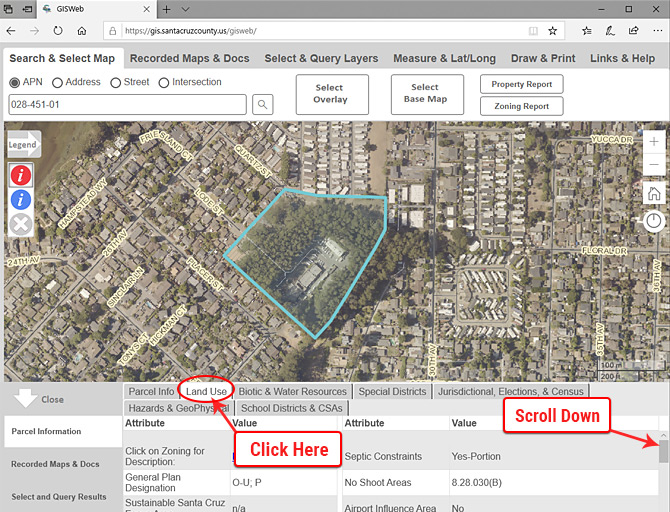
Other Tips
You can also turn on the "Coastal Zone" layer, by clicking the "Legend" Arrow button (located at the top left of the map) and selecting "Coastal Zone" under the "General Plan" drop down. Blue shading will appear over areas in the Coastal Zone.